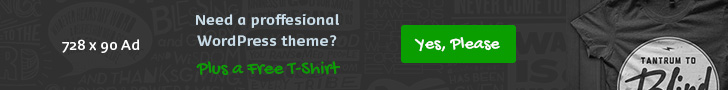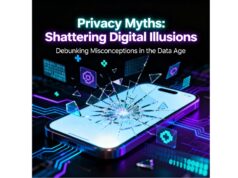Nowadays, whenever we talk about the speed and smoothness of smartphone or PC, then one name we heard repeatedly — CPU throttling. The most simple thing – When your device does some heavy work — like high-end gaming, long 4K recording, or video editing — then the CPU processor will get very hot and to keep the hardware safe, system automatically slow down the CPU. This automatically slow down process of CPU is called as CPU performance throttling or simply throttling. This doesn’t means that the device is not working or error in the device — It’s just a protective behavior. If the processor allow to run uninterruptedly and there will be no temperature control, then there is a high chances of permanent damage or component failure. But from the user’s point of view, the problem is that the throttling degrades the performance-issues like frame drop, lag, slow rendering and camera processing delay are visible.

Throttling is not just limited to heat only — Its relation is directly related to the CPU temperature. In each and every device, there is a thermal sensor and software which adjust the voltage and its clock speed — that is CPU clock is slowed down and power is reduced so that the heat is reduced. This process actually explain how the CPU throttling works: workload → heat → sensor detect → clock/voltage reduce → performance down. In the upcoming section, we will see step-by-step, how can you check your stability of your device by running the CPU throttling test, what are the clear sigh which indicates the CPU throttling effects on performance, and practical tips that can you follow to prevent the CPU throttling. In this, you also will also find the Simple language, real-world examples (gaming, camera recording) and troubleshooting steps — so that you can analyse by yourself how much problem throttling is creating in your device.
What is CPU Throttling?
In simple words, we can say that CPU throttling is a process in which processor deliberately reduces its performance to avoid the overheating. Meaning whenever your phone or laptop is under heavy load – like gaming, video editing, 4K recording ya heavy multitasking – processor generates a lot of heat during this and when the CPU temperature crosses a threshold, system automatically reduces its performance. And this process is called CPU performance throttling. This is a protection mechanism which prevents the hardware from getting damage, but also shows a performance drop.
How CPU Throttling Works
Now the question is – How CPU throttling works?
When the processor is under high workload, then its cores works on full speed. In this process, heat generates and when temeprature reaches above the safe limit. then the system automatically:
- CPU reduces its clock speed.
- Reduces the voltage supply.
- This reduce the heat generation.
Result: Performance temporarily drops.
This is the reason that why sometimes you feel lag, frame drop or slow response while gaming or long camera recording.
CPU Throttling Test – Stability Check
Now come to the CPU throttling test. This is a benchmark test that pushes your processor to the extreme condition and check how stable your processor is.
- This test is usually of 15 minutes.
- The Processor is continuously stressed.
- Then a graph is shown which shows the stability of your device.
👉 If the graph is green – then the CPU is very consistent.
👉 If the graph yellow/orange/red – meaning CPU throttling effects is visible on performance.
With this test, you can check that how stable your processor is after getting heated.
CPU Temperature and Throttling
CPU temperature directly related to the throttling. Whenever the temperature is high, throttling get activates faster. Some of the important points are:
- Normal CPU temperature: 35–50°C (idle).
- Gaming/editing temperature: 65–80°C.
- Danger zone: 85°C+.
As soon as CPU crosses 85°C, CPU performance throttling starts and performance start decreasing.
CPU Throttling Effects on Performance
Some of the major effects of CPU throttling that you feels in your daily life:
CPU throttling ke kuch major effects hote hain jo aap daily life mein feel kar sakte ho:
- Gaming lag & frame drops – heavy games do not run smooth.
- Slow video rendering – editing takes more time.
- Camera processing delay – photos/videos process slow.
- App loading become slow – multitasking is impacted.
This means, If the processor get heat up then you will not get the same performance that was promised on the specs sheet.
Troubleshoot CPU Throttling

If you getting more throttling issue in your phone or PC, then you can follow some troubleshooting CPU throttling tips:
- Close the background apps – unnecessary load will get reduced..
- Keep Mobile data, Wi-Fi, Bluetooth off while doing the throttling test.
- Don’t put the Phone on charge during the heavy usage.
- Use the device in Cooling environment – like in AC room or near the fan.
Prevent CPU Throttling – Best Practices
You can takes some of the precautions step to prevent the CPU throttling like:
- By taking breaks in the Gaming sessions – avoid the continuously long hours.
- Use the Cooling pad for the laptops.
- Keep update your System software – manufacturers continuously provides the optimization.
- Avoid the overclocking – because overclock generates more heat.
- Use the High-quality case (for the phones) which easily dissipate the heat.
CPU Throttling Test Apps
If you want to test your processor, the CPU throttling test app is easily available online. Just install it, run a 15- minute stress test and check the graph.
- Green graph = Stable performance
- Yellow/Orange/Red = Performance drop after heating
This test is very useful for gamers, video editors and heavy users who wants to know how stable their device in the real world.
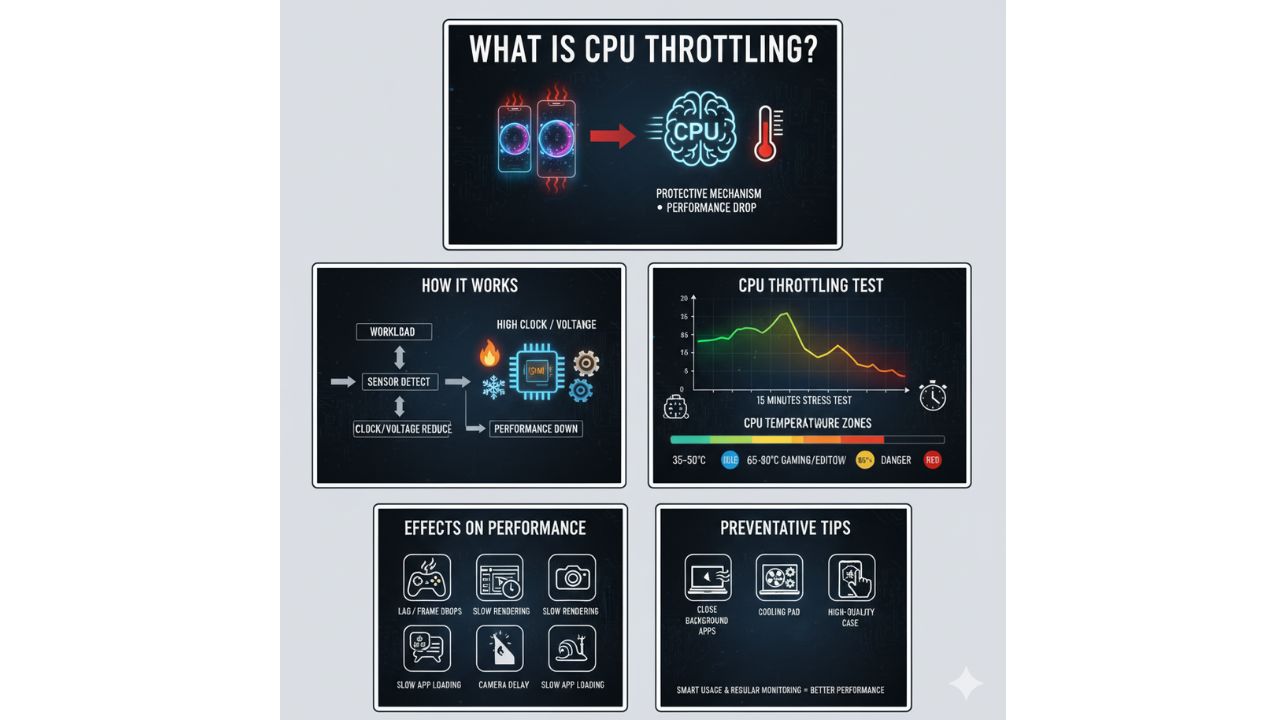
Conclusion
So, Friends now I think you must get the clear idea about what is the CPU throttling test, and how CPU throttling works, and how CPU temperature and throttling directly impact the performance. If throttling is excessive then it means that your device processor is not consistent. But if you take proper precautions and also apply the method to prevent CPU throttling, then you can significantly improve the performance of your phone or laptop to a great extend.
In short – throttling is a natural process which is there for the protection of processor, but brings performance compromise to the users. That’s why smart usage and regular monitoring is important.